Deleting a Scan
To delete a scan, follow these steps:
- In the left pane, select the Scans option to display the scans list.
- Click
 next to the scan you want to delete.
next to the scan you want to delete. - From the dropdown list, select Delete.
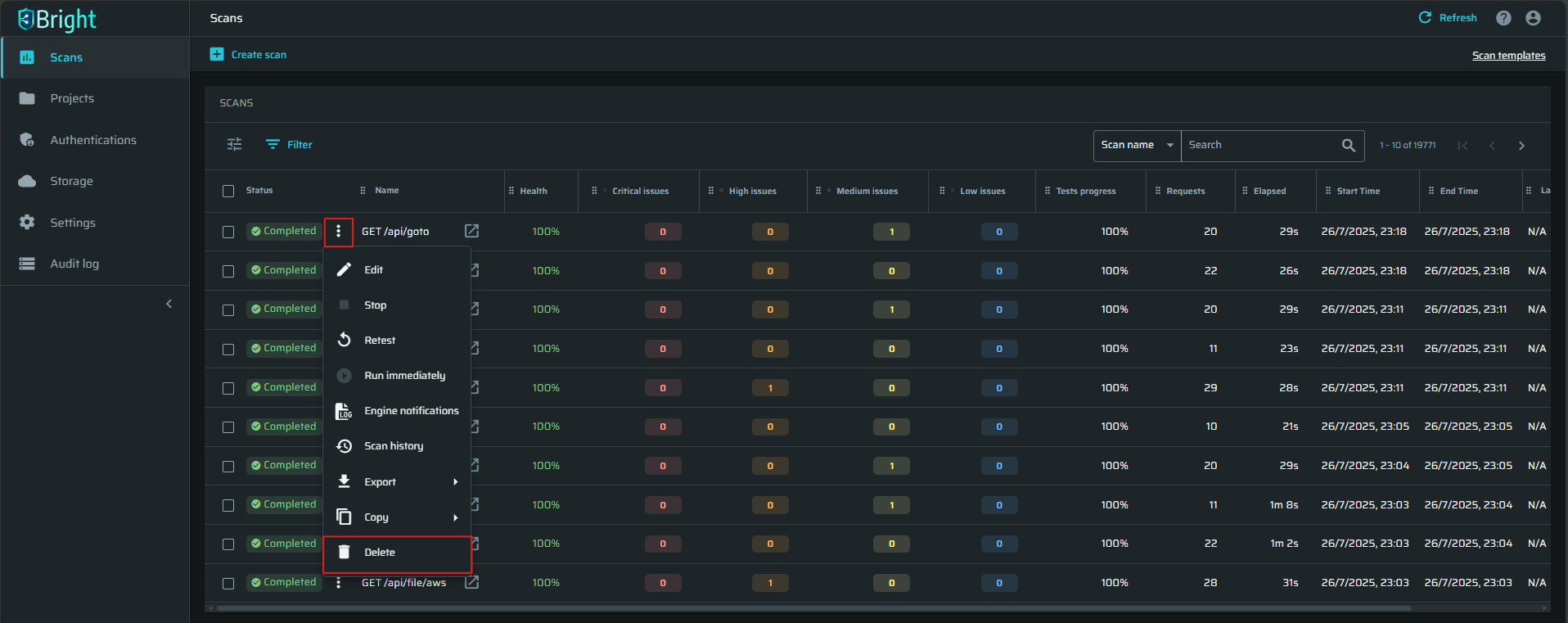
- On the confirmation popup, click Delete.
Updated 7 months ago