Modifying Future Scan Settings
By default, the next runs of all scheduled and retested scans are executed with the initial settings defined during the creation of the scans.
Step-by-step guide
-
In the left pane, select the Scans option to display the scans list.
-
Click
 next to the scan the settings of which you want to edit.
next to the scan the settings of which you want to edit. -
From the dropdown list, select Edit.
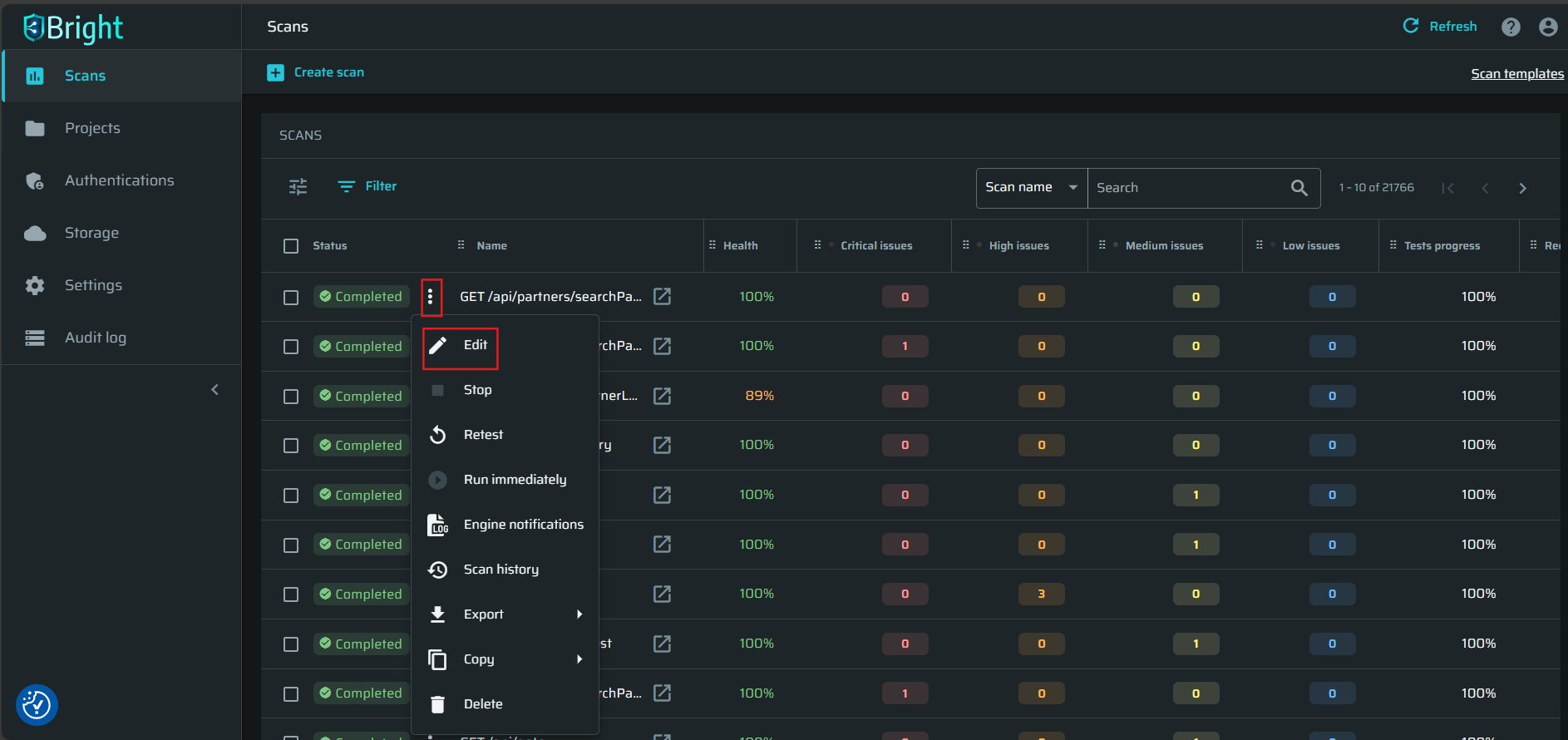
-
Modify the scan settings.
The new settings will be applied during the next runs of this scan.
Updated 7 months ago