Connecting Code Repository to a Project
Once you've configured your repository integration and LLM provider, you need to connect specific repositories to a project. Each project can connect to multiple repositories to find and fix security vulnerabilities.
Connecting to an Existing Project
- In Bright's platform, go to Projects.
- Select the project
- In the project page, go to Project Settings.
- Navigate to the STAR Sources section.
- Click Add Source
- A modal appears showing GitHub/GitLab repositories
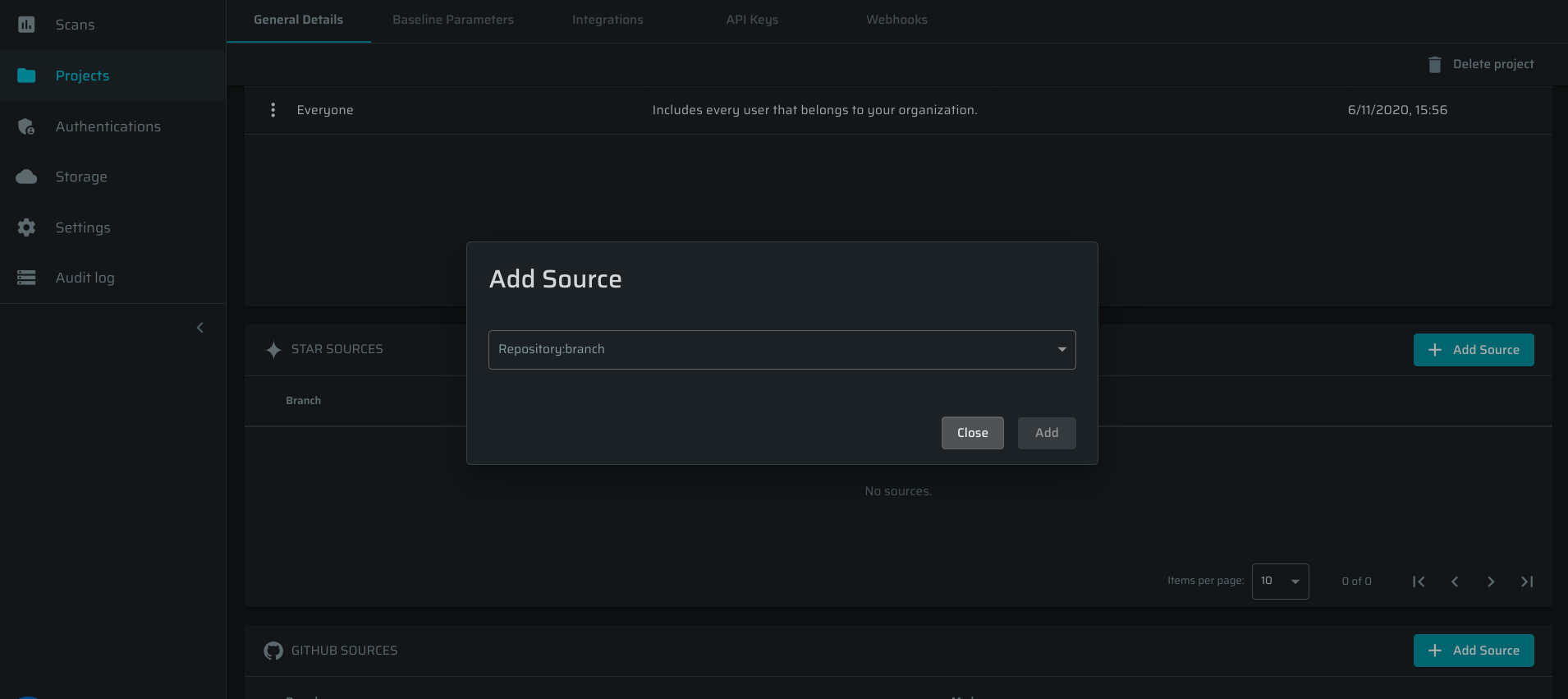
- Select one or more repositories.
- Choose branches to monitor (default: main or master).
- Click Add.
Connecting When Creating a New Project
- In Bright's platform, go to Projects.
- Click "Create Project".
- Enter project name & description.
- Select groups that can access this project
- Set access groups and click Create.
- Once a project is created, follow the same steps above to add repository sources.
Updated 2 months ago
What’s Next