Managing Plan
Subscription plans represent different price options for predefined packages of scan services. You can study the Bright standard plans or make a request for a customized one on our website.
You can check the current plan details, payment information and history in the relative sections on the Accounting and Billing page.
Checking current plan details
You can check the current plan price and usage details in the USAGE section.
The Info tab provides the following plan details:
- Total number of scan hours provided by the current plan.
- Total storage capacity in MB.
- Number of ticketing systems that can be integrated with Bright.
- Number of available engines (parallel scans). If you have a single engine, it means that only one scan can be run at a time. All other scans started during a running scan will be added to a queue.
- Number of users who can run scans within the subscribed organization.
The Info tab displays the current plan net price per month (without discounts), as well as the number of scan hours used.
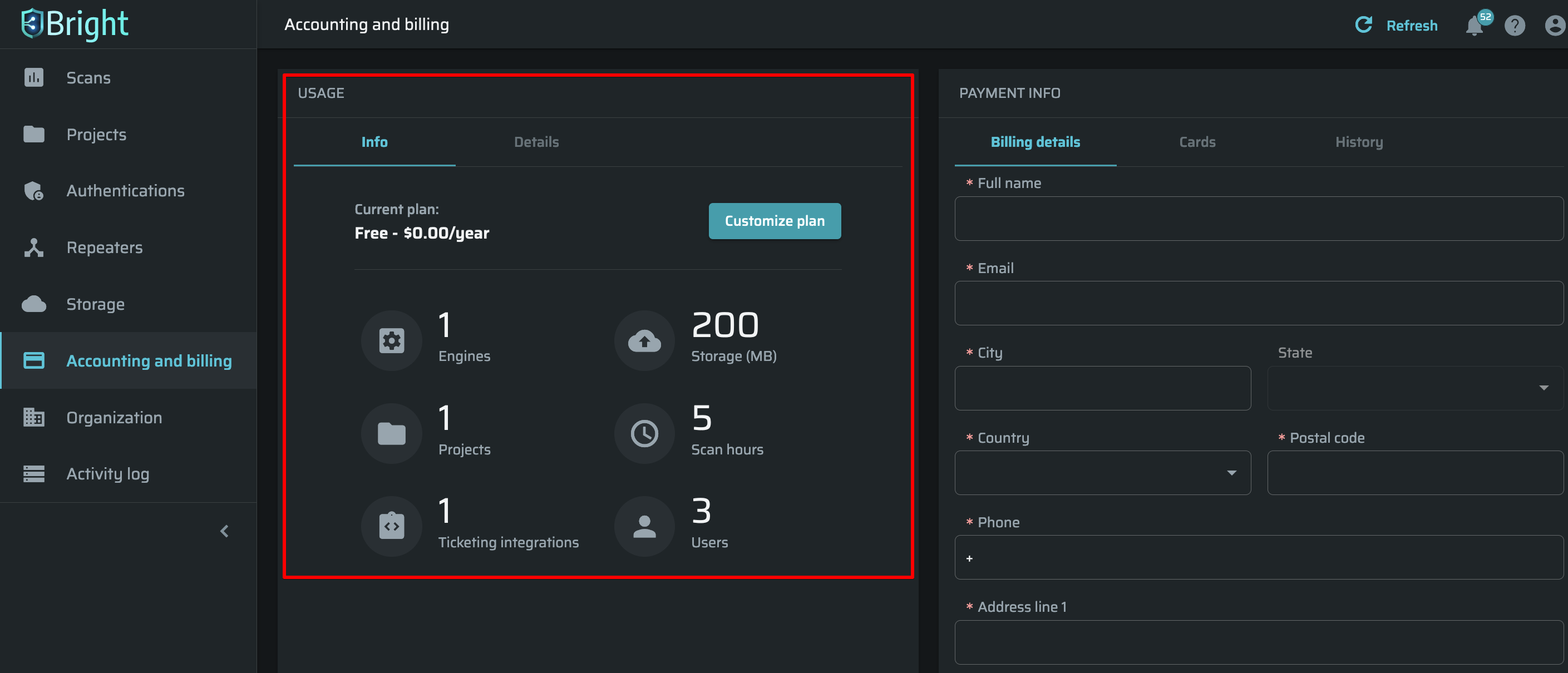
Upgrading a plan
If the current plan capabilities do not meet your scanning needs, you can upgrade the plan by following these steps:
-
In the upper-right corner of the Accounting and Billing page, click Change Plan.
-
From the available plans table, select the plan which better fits your requirements.
Currently, only Pro Plan and Enterprise Plan are available. -
Do the following:
- For Pro Plan. Click Subscribe and proceed to the checkout.
- For Enterprise Plan. Click Contact to fill in the request form on our website.
All payment events (even if you subscribe to a Free plan or a trial period where the price is $0.00) are displayed in the PAYMENT HISTORY table. The price is specified with the account of a discount coupon if applied. Creating a payment event takes some time, so you may need to reload the page or wait until the relative history record appears.
Unsubscribing from a plan
To unsubscribe from the current plan, follow these steps:
- On the Upgrade your plan page, click UNSUBSCRIBE in the column with the current plan, and then confirm the action on the popup.
- The plan prolongation will be disabled, but the subscription itself will be cancelled at the end of the billing period.
If you unsubscribe from the plan before the prepaid period ends, the plan service is still available until this period expires. After the prepared subscription ends, you will be moved back to our free plan, and your credit card will no longer be charged.
Updated about 2 months ago
