Managing Activity Log
This tab displays an audit log that shows vulnerability findings as well as user and system actions. The activity log provides multiple links that direct to the scan information across the Bright web application.
Note:By default, users with Admin and Owner roles only can see the organization activity log. To make it available for other users, the
org.logsscope should be granted. If it's not - a user will be able to see only personal actions.
A user with granted permission is able to see all actions of all organization’s users and API keys of all types: user, project, and organization.
The following filter options are available to configure:
- Date - the time period in which the events occurred
- Object - the object from the app: comment, file, issue, organization, payment method, repeater, scan, subscription, user
- Action - the action, performed in the app
- Actor - a user, who performed an action
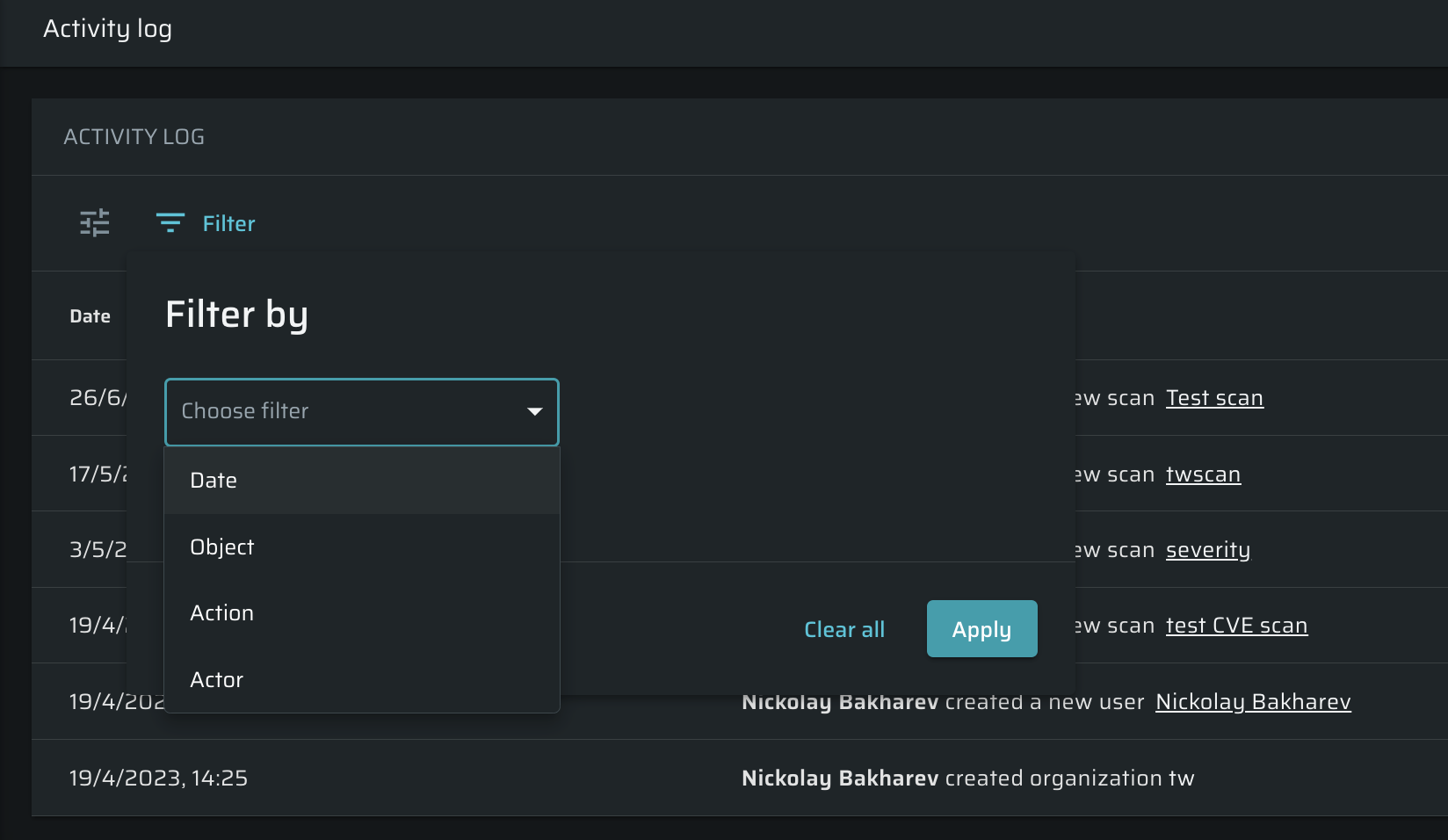
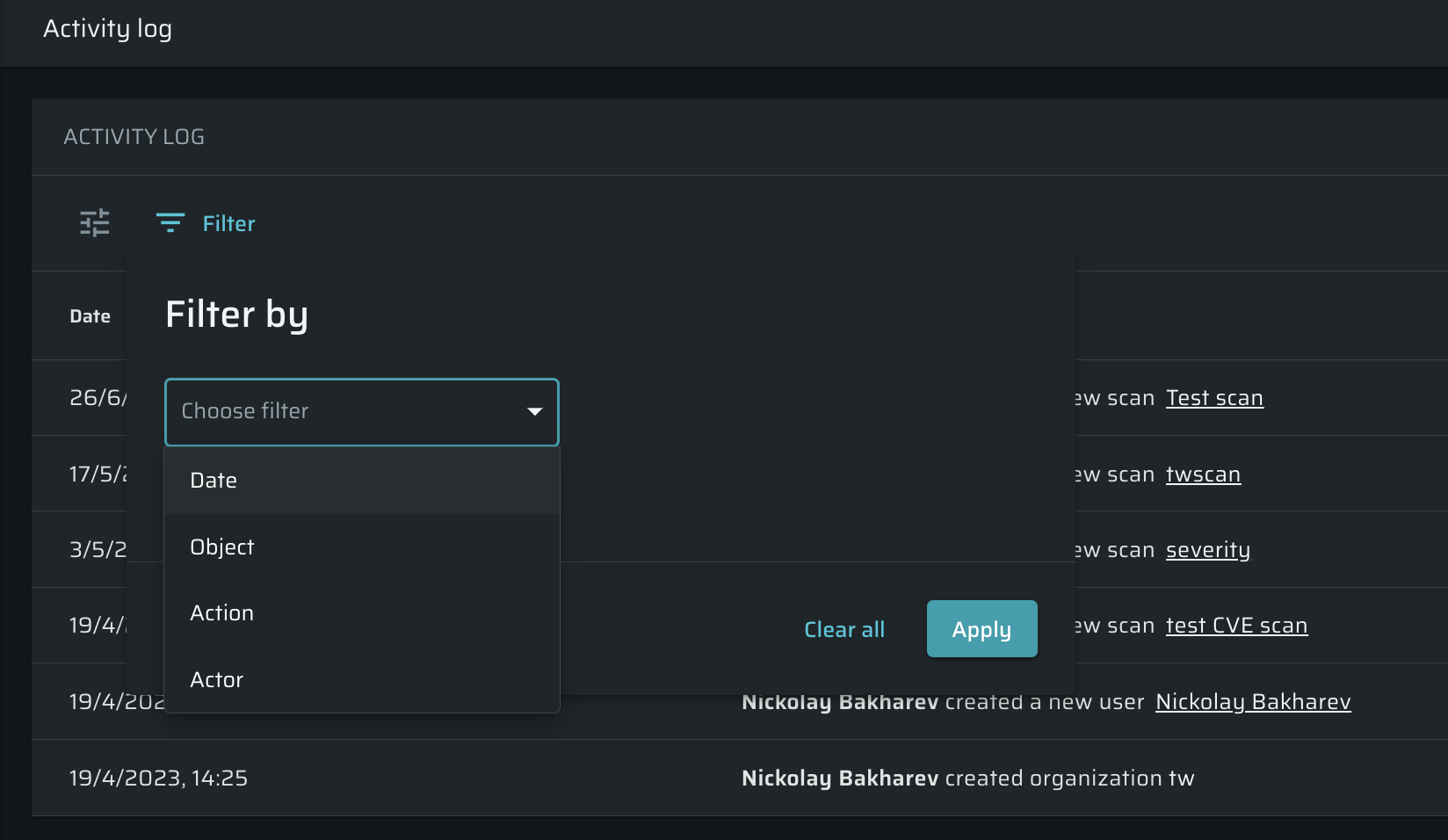
Updated about 2 months ago
